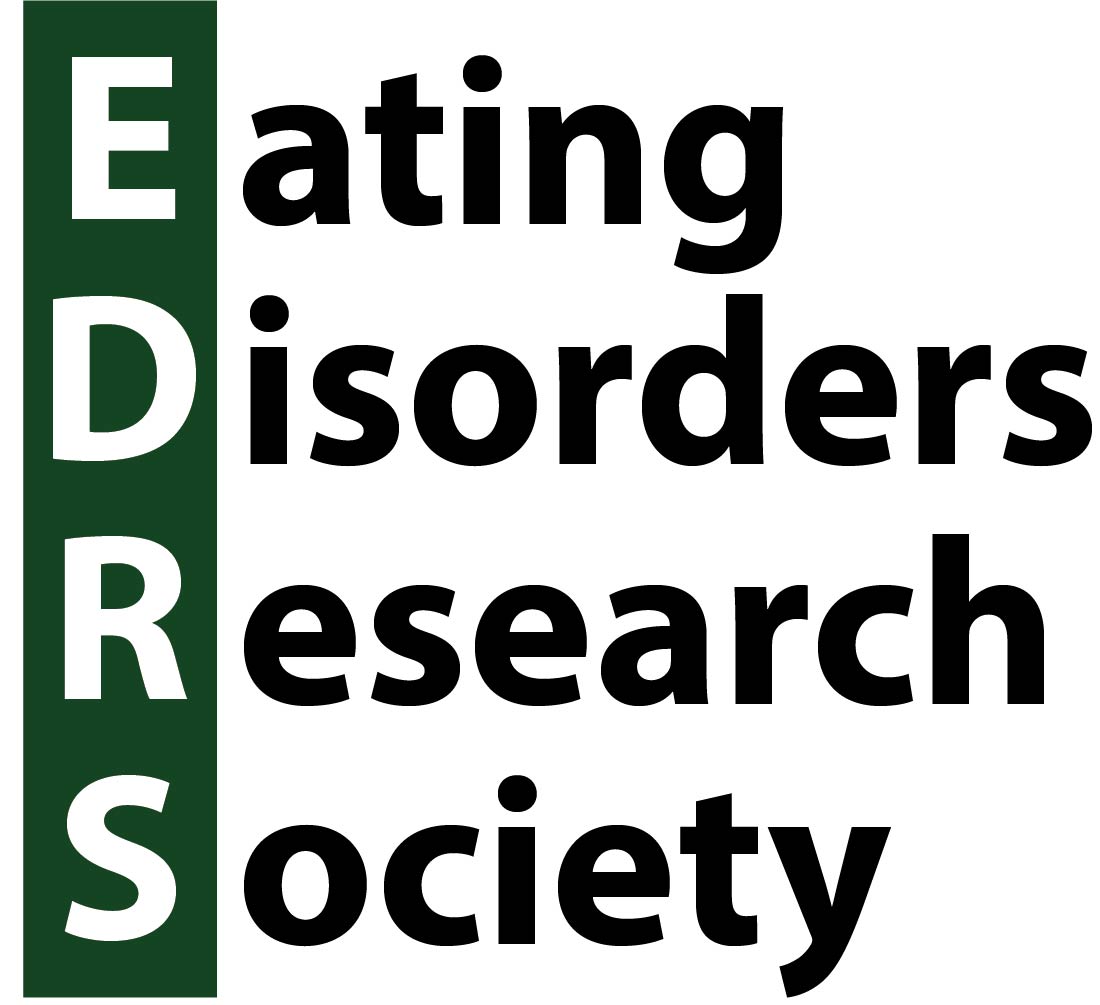Program Formats
EDRS 2017 Program Formats
EDRS is pleased to offer the 2017 conference program in a variety of different formats including a web-based app version that is compatible with all versions, as well as dedicated iPhone/Android apps. Lastly, there is also a basic, printable version of the program. All of these formats update in real-time with any programming changes.
Online Program 
Compatibility: All devices (Requires Internet)
Basic web-based version of the program as posted on the conference website. Includes options for At-a-Glance, Summary and Detailed versions of the program. Best for desktop computers.
Click to view the online program.
Mobile Web App
Compatibility: All devices (Requires Internet)
The mobile web app is compatible with all devices and allows you to view/search the full conference program. In addition, you may access additional features such as an attendee directory, speaker directory and additional conference information.
Click to access the mobile web app.
iPhone/Android App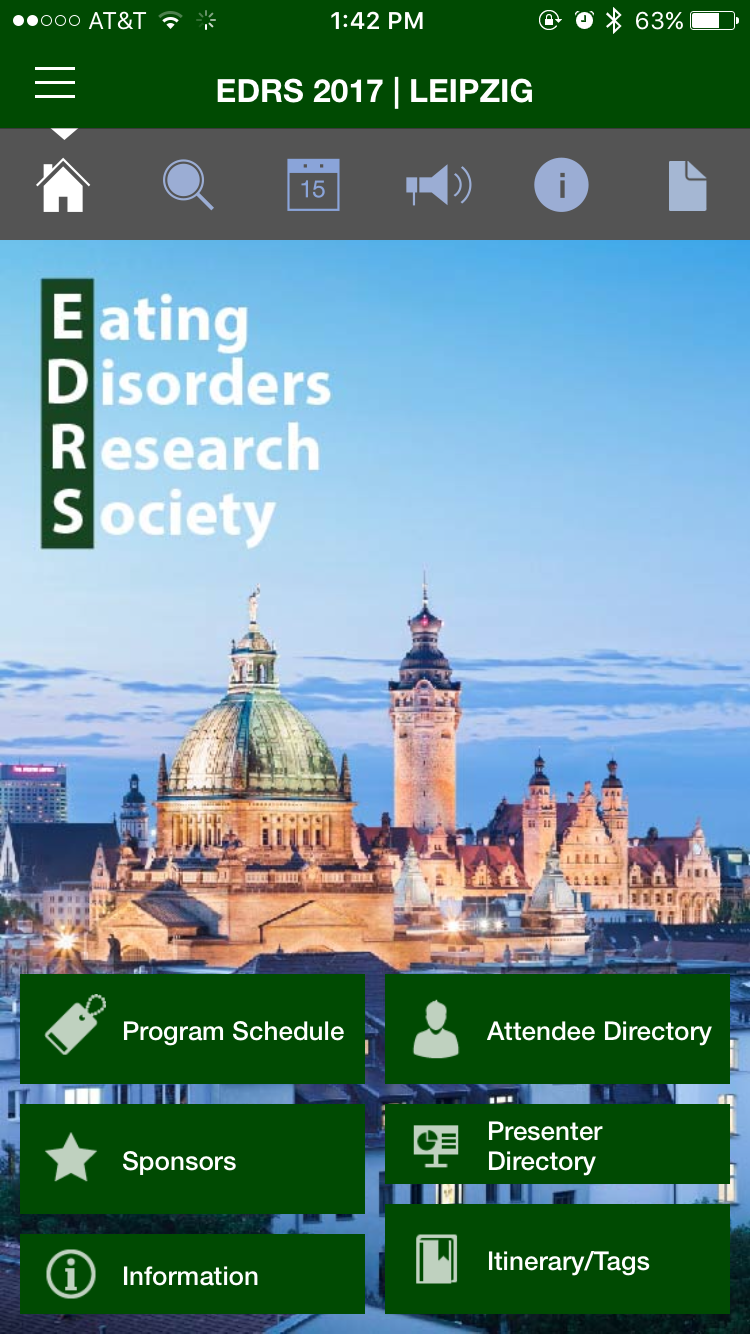
Compatibility: iPhone 5 or greater running the current OS. Various versions of Android are supported. (Requires Internet to Install and for Updates Only)
The mobile web app is compatible with all devices and allows you to view/search the full conference program. In addition, you may access additional features such as an attendee directory, speaker directory and additional conference information.
Installation Instructions:
1. Download and install the MA eEvent app from the Apple App Store or Google Play:
Download App from Apple
Download App from Google
2. Activate the app using one of the two following options.
Option 1: Enter "edrs2017" as the username and password.
Option 2: Use the "scan event QR code option" and the QR code below.
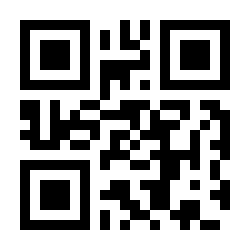
Printable Version with Abstracts
Compatibility: N/A
An simple, printable version of the program is available using the link below. Please be sure to print this page if you wish to have a copy onsite at the conference.
Click to print the program